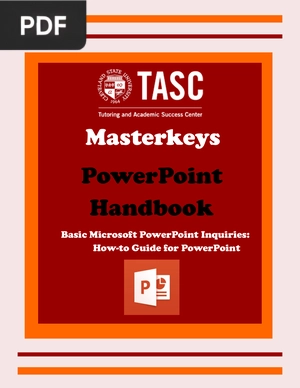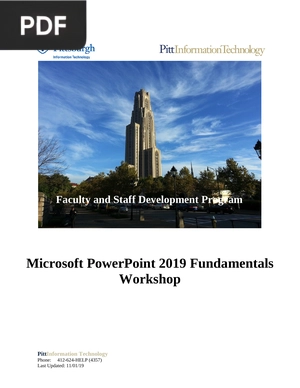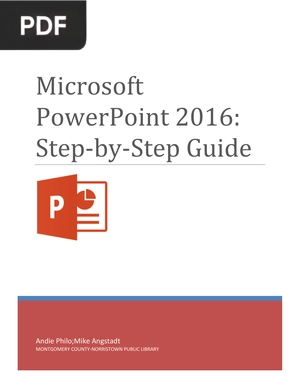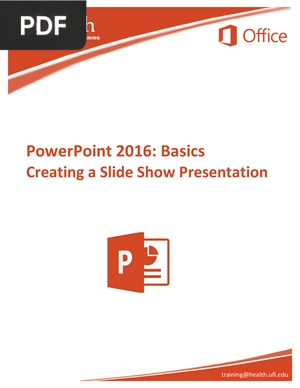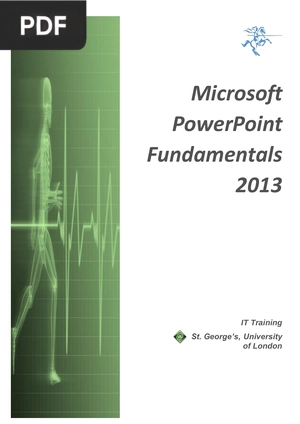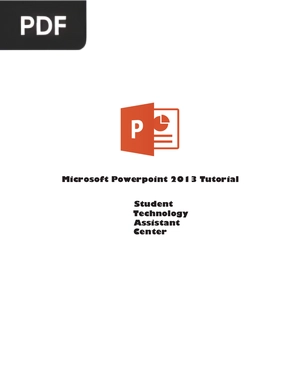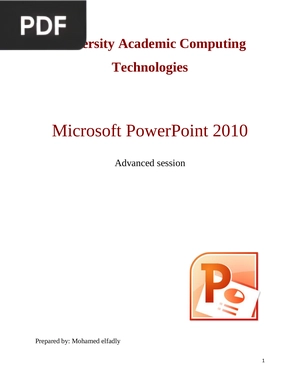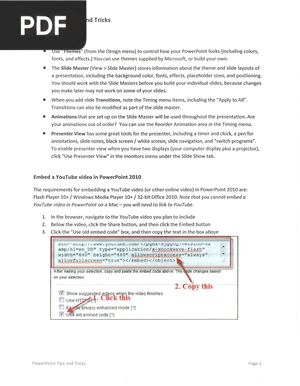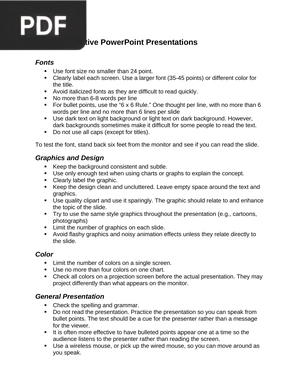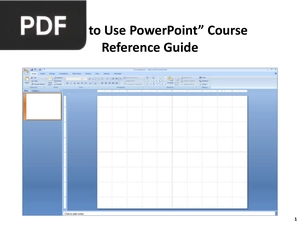15+ PowerPoint Books for Free! [PDF]
by InfoBooks
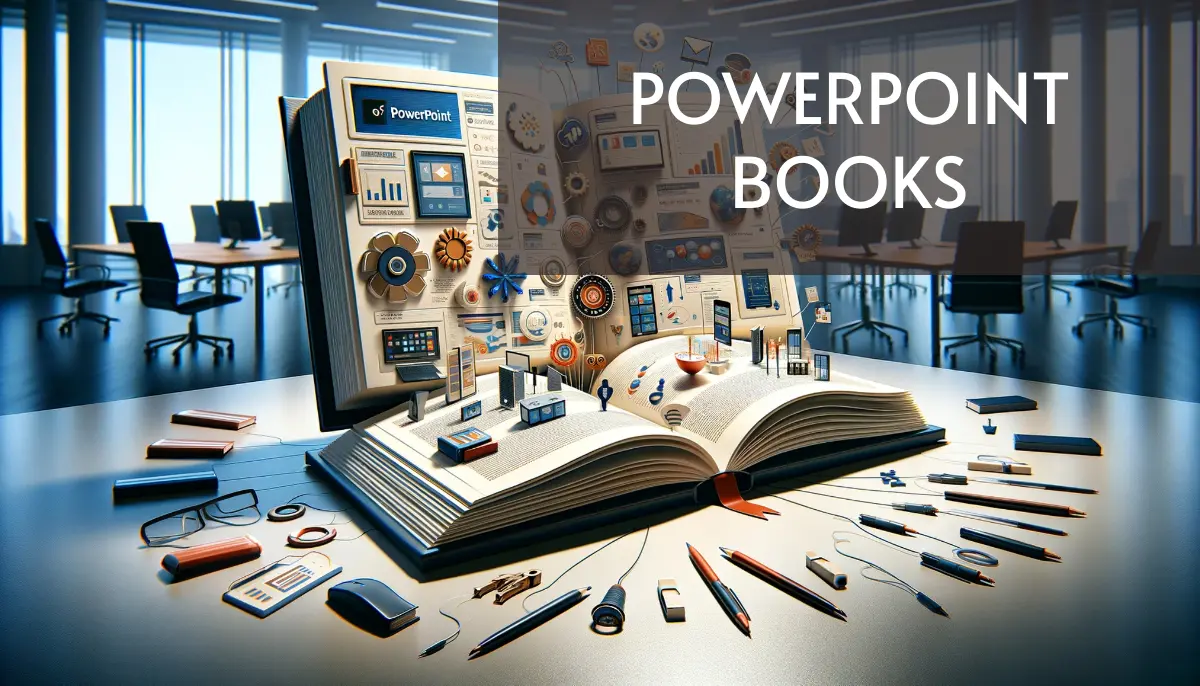
The use of office automation tools or programs has been a necessity for millions of people around the world for decades. To contribute to learning, we have selected PowerPoint books in PDF format, which will help you master one of Microsoft's most widely used programs.
Different types of professionals and students all over the world resort to presentations to exhibit their knowledge, findings and ideas. Doing so effectively is important to successfully communicate the messages you want to convey. Now you can do it with these PowerPoint books in PDF format that we present in this section.
PowerPoint is a presentation software released by Microsoft in 1987 in its first version 1.0. The latest one was introduced to the market in 2019. There have been a total of 15 versions, each with specific changes that have evolved this tool and, therefore, allowed it to remain competitive in the market.
With PowerPoint you can perform different tasks or actions, such as designing, inserting, animating, presenting slides, among others. It has three basic functions: text editor, method to manipulate and insert images and graphics; and a continuity system to present the content.
Using PowerPoint effectively not only implies mastering the functions it has, but also the creativity of the person who manipulates this tool. This is what will make the presentations eye-catching and achieve the purpose of conveying the right message.
Together with Word and Excel, it forms the Microsoft Office package. It is widely used in the business and academic environment, positioning itself as the number 1, since it saw the light.
We invite you to explore this compendium of more than 15 PowerPoint books in PDF format, which we offer to you totally free so that you can learn how to manage this important software.
Here we present our complete selection of PowerPoint books:
Here ends our selection of free PowerPoint books in PDF format. We hope you liked it and already have your next book!
If you found this list useful, do not forget to share it on your social networks. Remember that "Sharing is Caring".
Do you want more Computing books in PDF format?
Other Computer Science Books
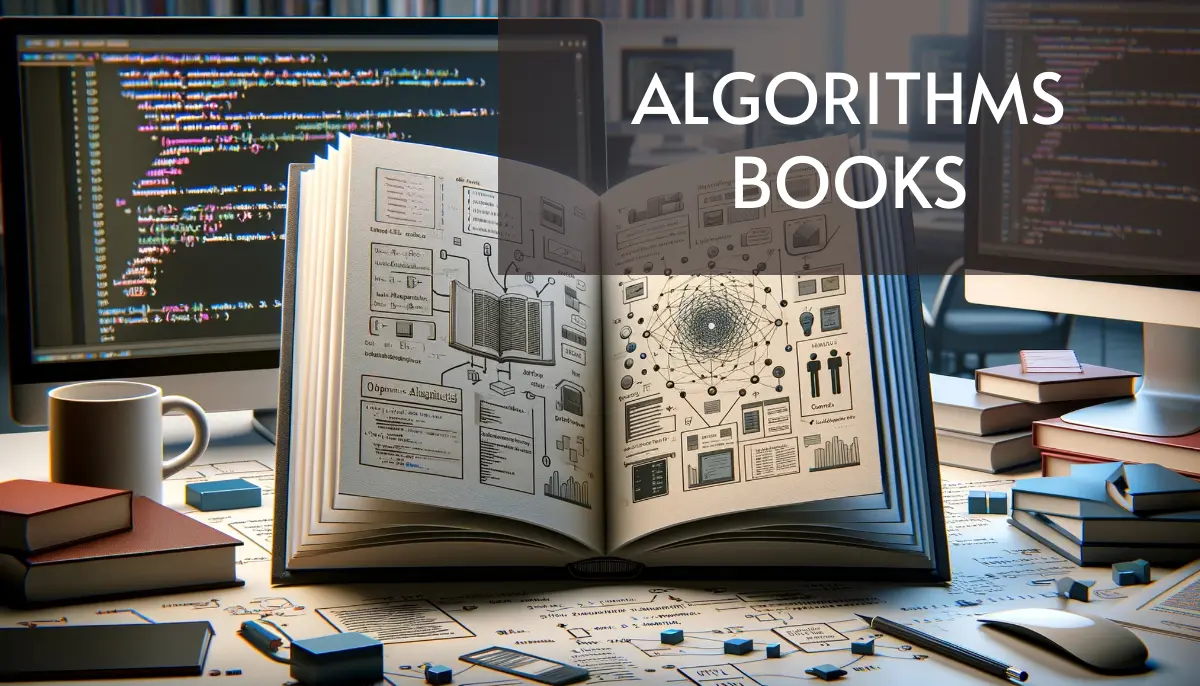
Algorithm Books
Logic, efficiency, problem-solving. The building blocks of computational thinking.
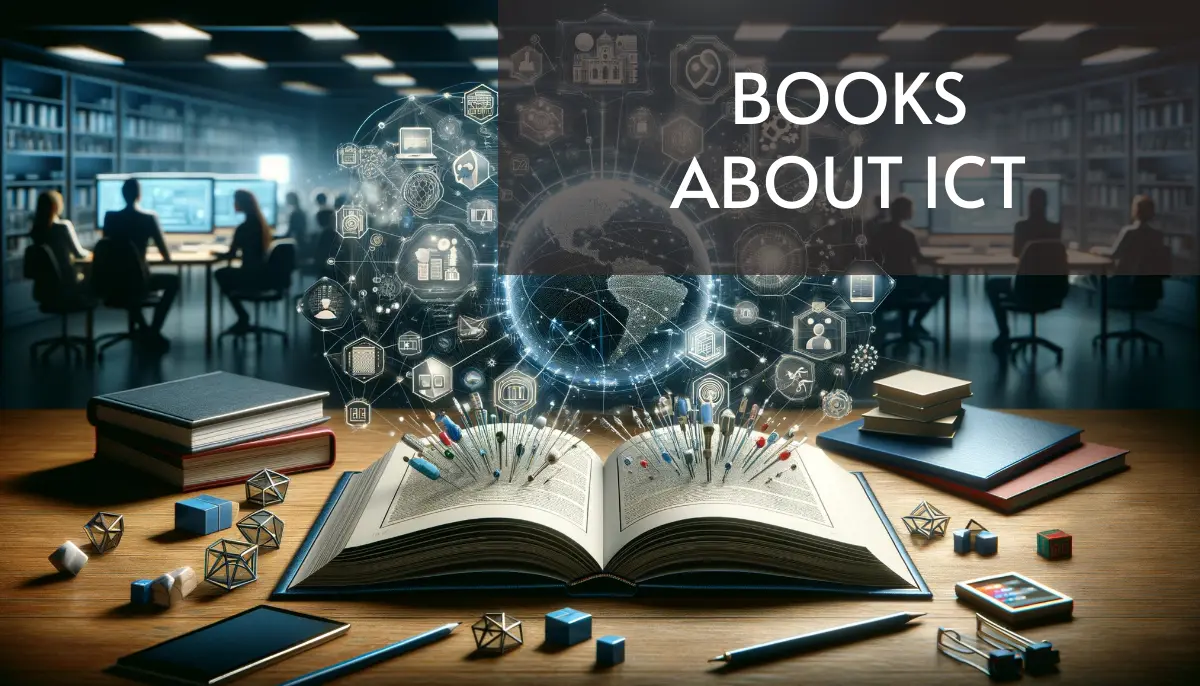
ICT Books
Technology, communication, digital. Information and communication technologies in the modern world.
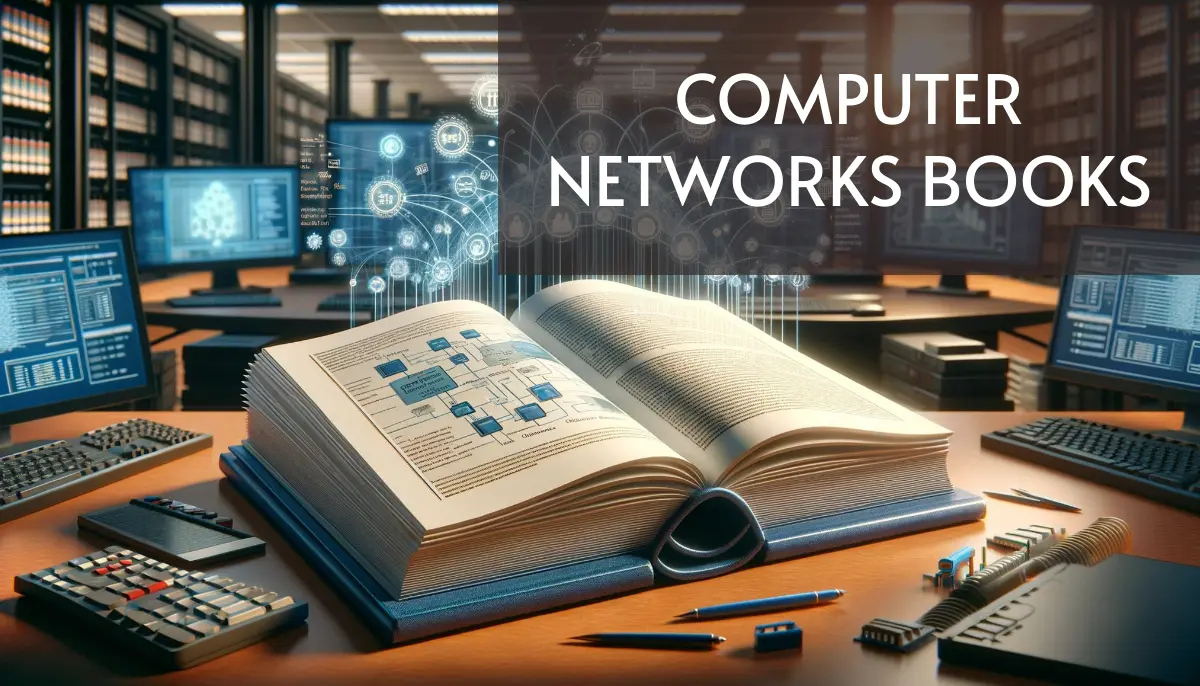
Computer Networks Books
Protocols, connectivity, infrastructure. How computers communicate and share data.
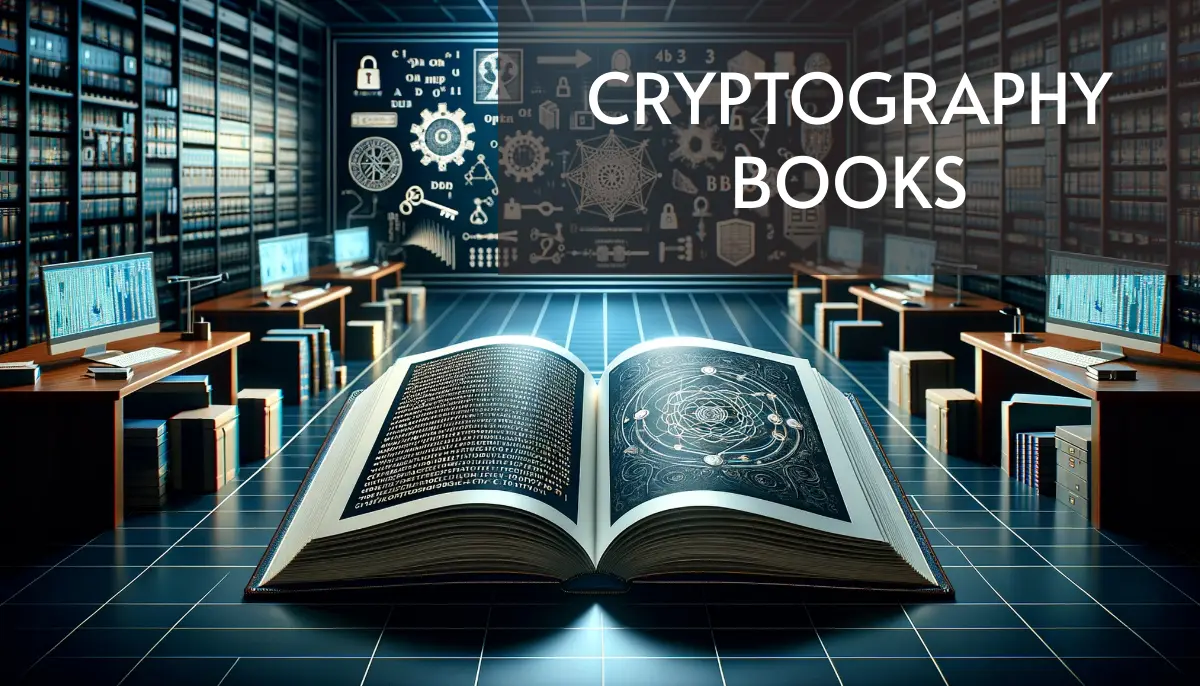
Cryptography Books
Encryption, security, codes. The science of protecting information through mathematics.
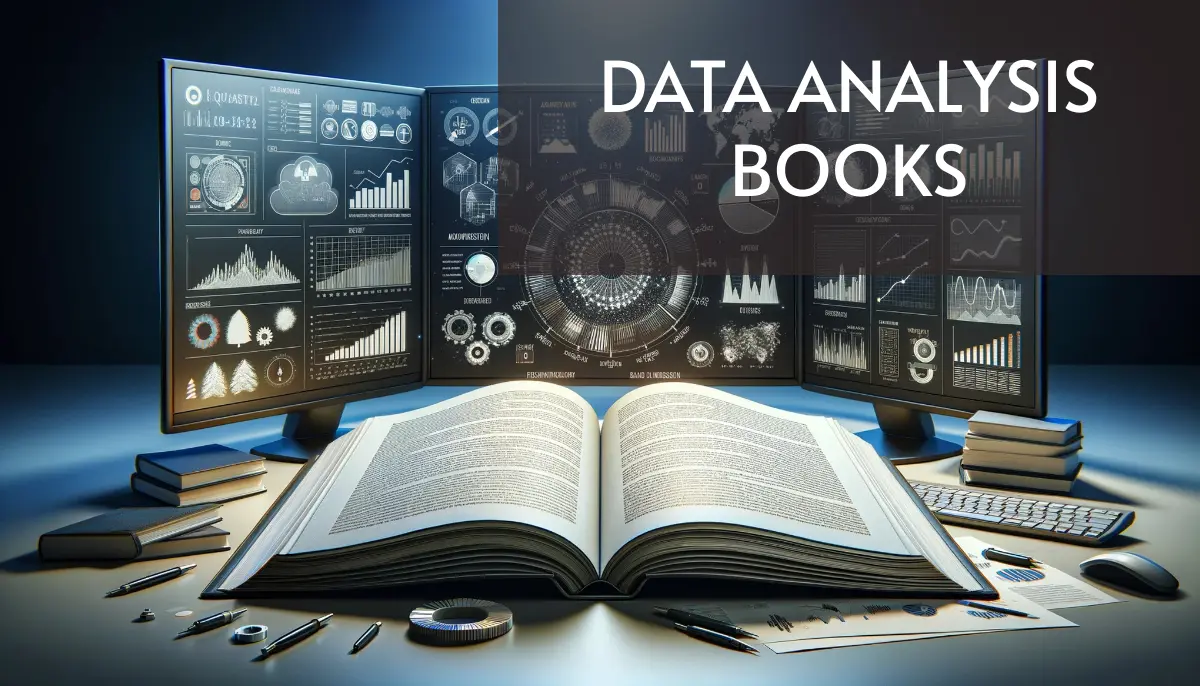
Data Analysis Books
Insights, patterns, visualization. Extracting meaning from raw data.
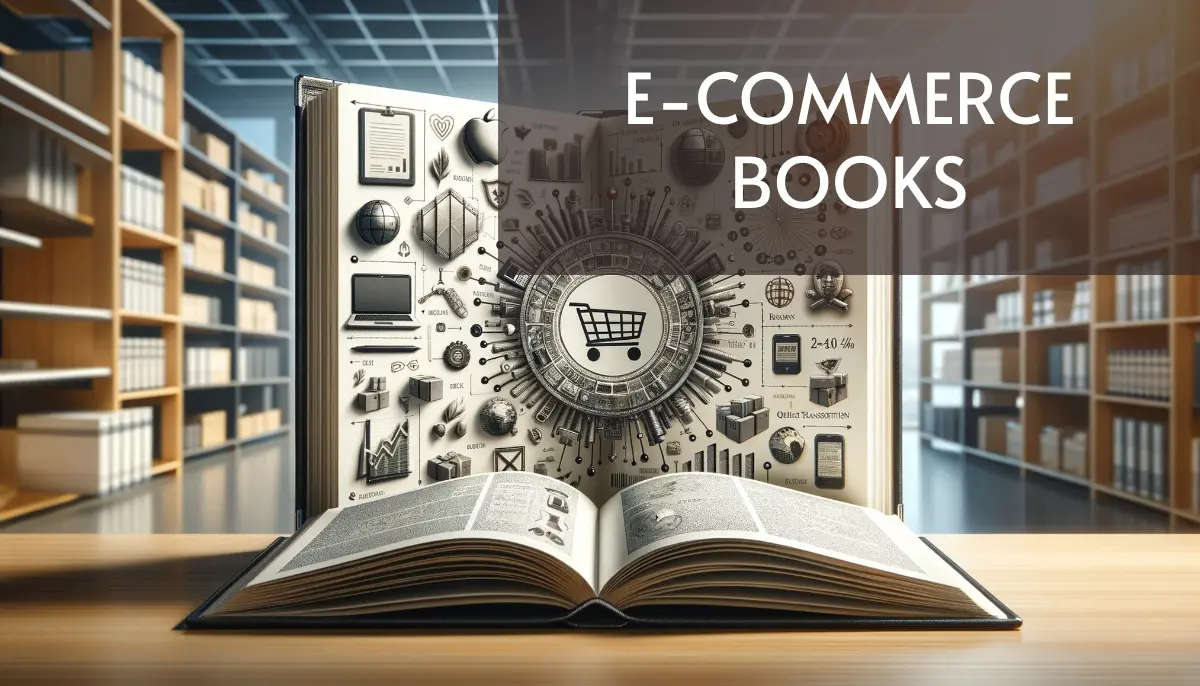
E-Commerce Books
Online sales, platforms, digital business. Building and running businesses on the internet.
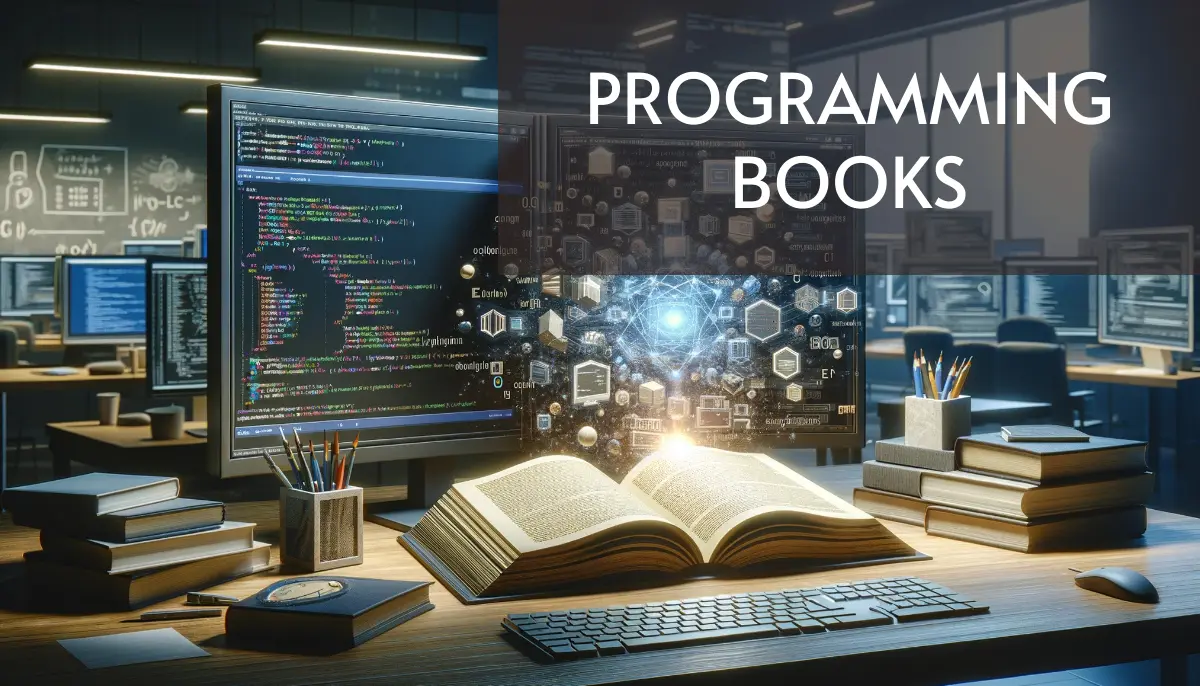
Programming Books
Code, languages, software. Writing instructions that make computers work.
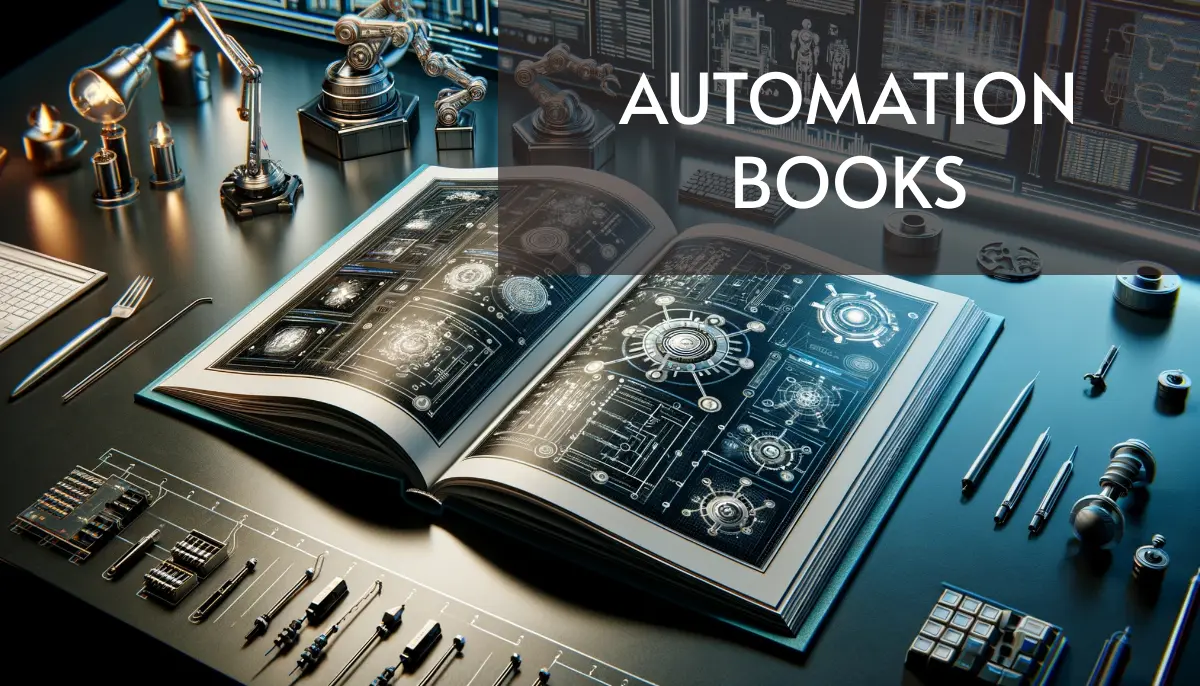
Automation Books
Scripts, efficiency, processes. Using technology to perform tasks without human intervention.
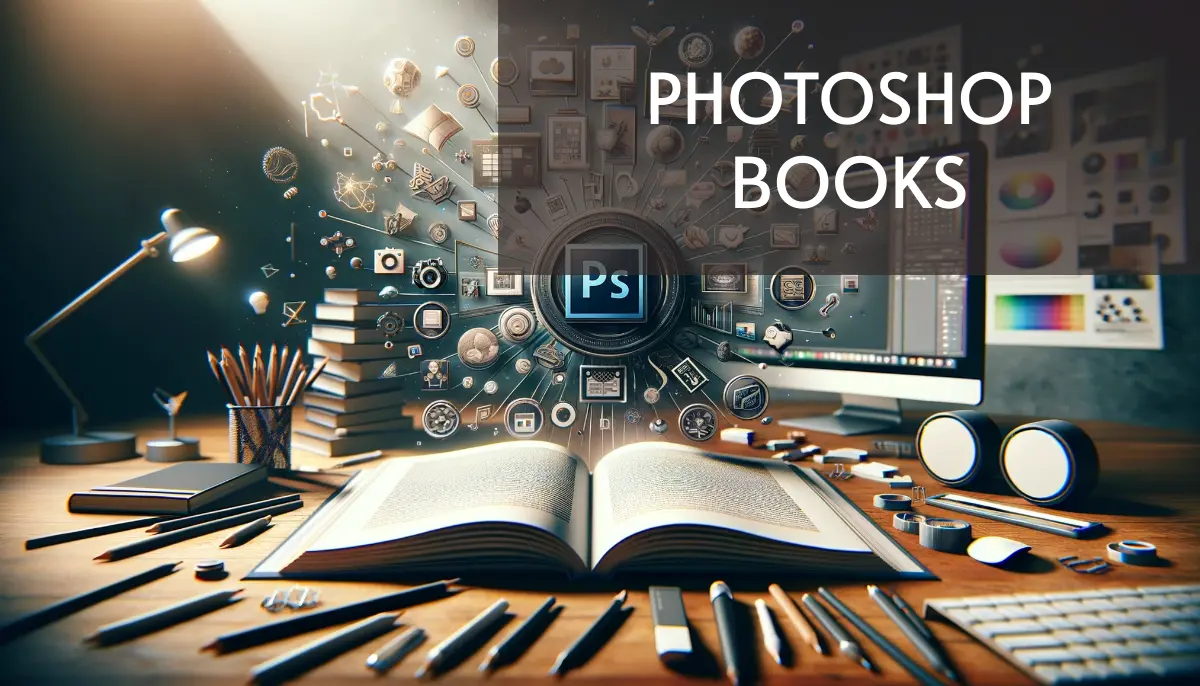
Photoshop Books
Editing, design, images. Mastering Adobe's powerful image manipulation tool.
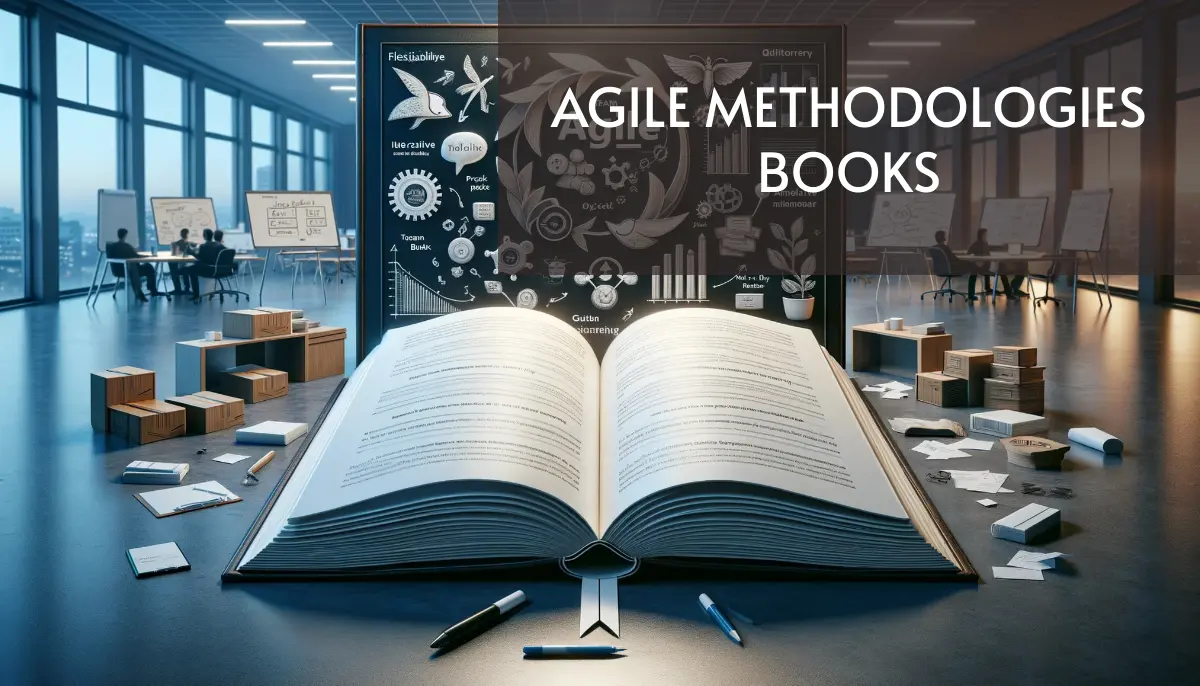
Agile Methodology Books
Sprints, iteration, teamwork. Flexible frameworks for software development.
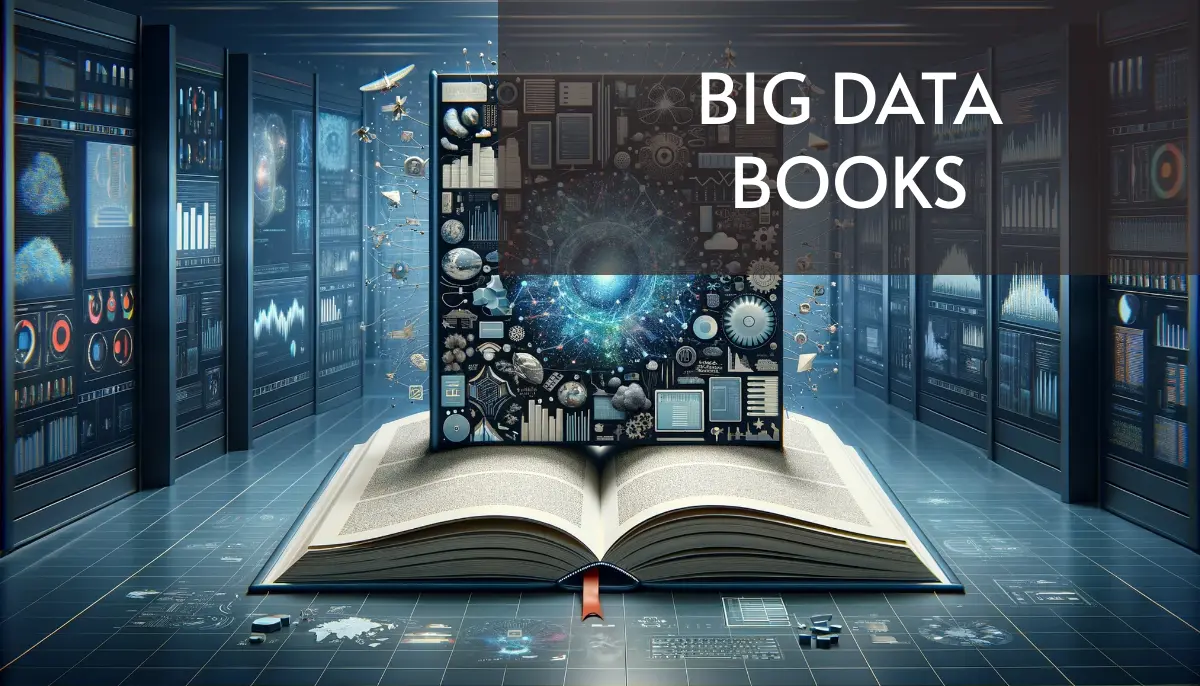
Big Data Books
Volume, analytics, insights. Processing and analyzing massive datasets.
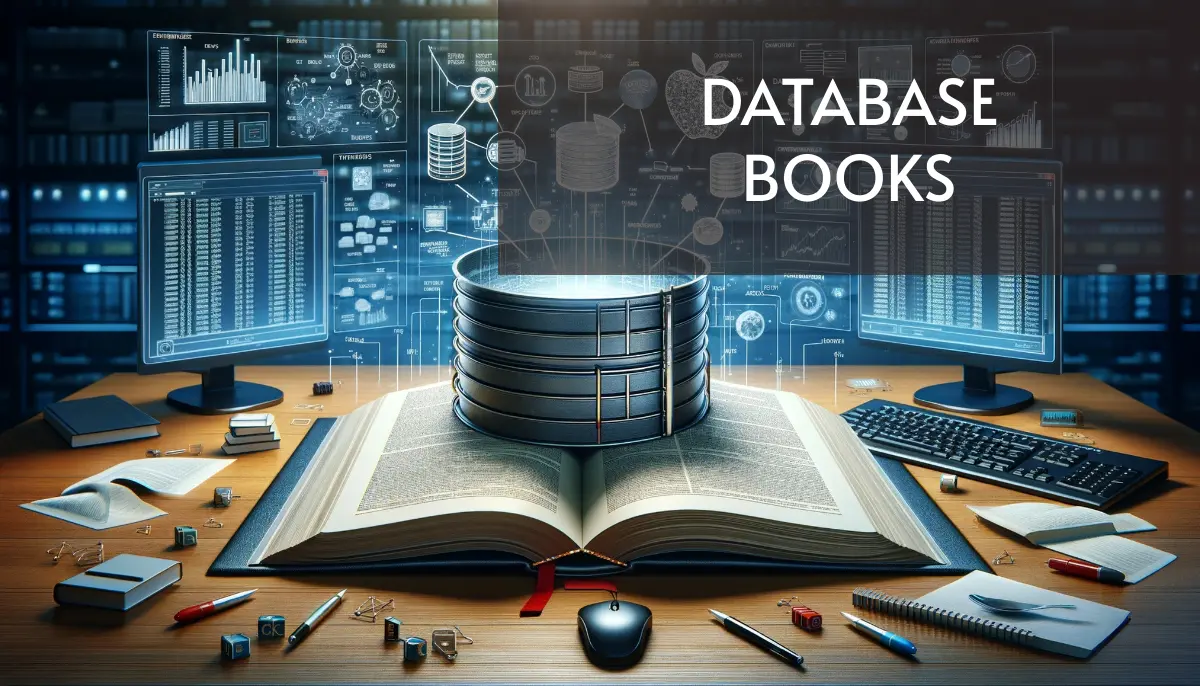
Database Books
SQL, storage, queries. Organizing, storing, and retrieving structured data.
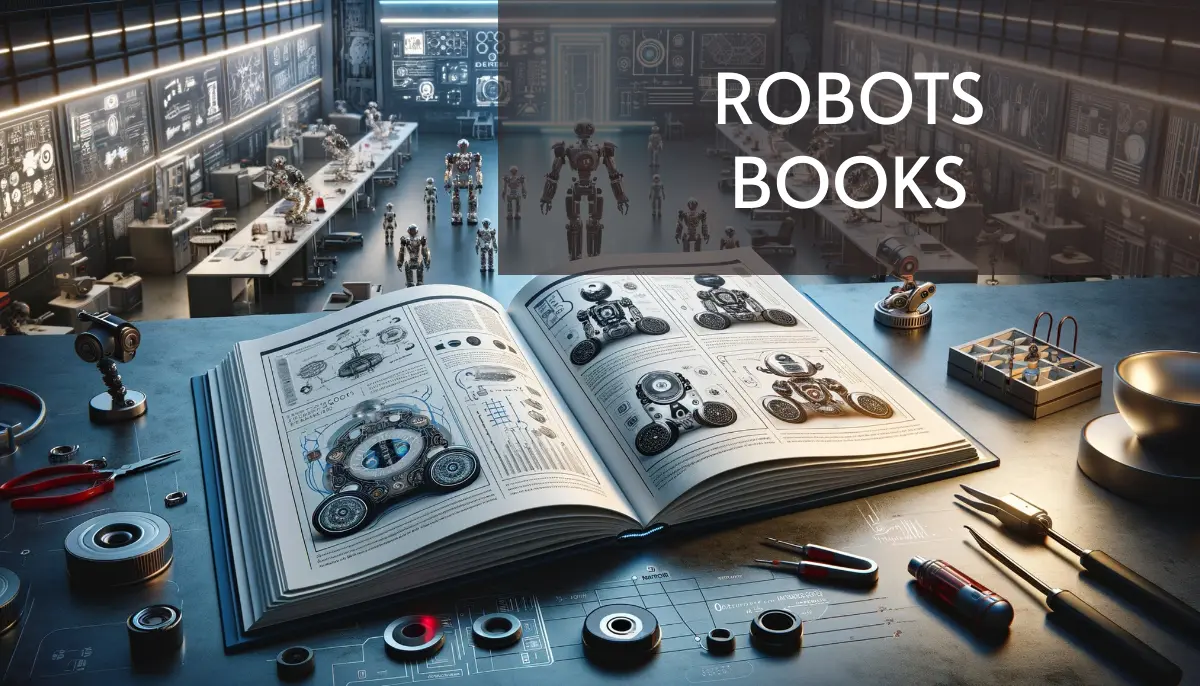
Robot Books
Machines, AI, automation. The science and engineering of intelligent machines.
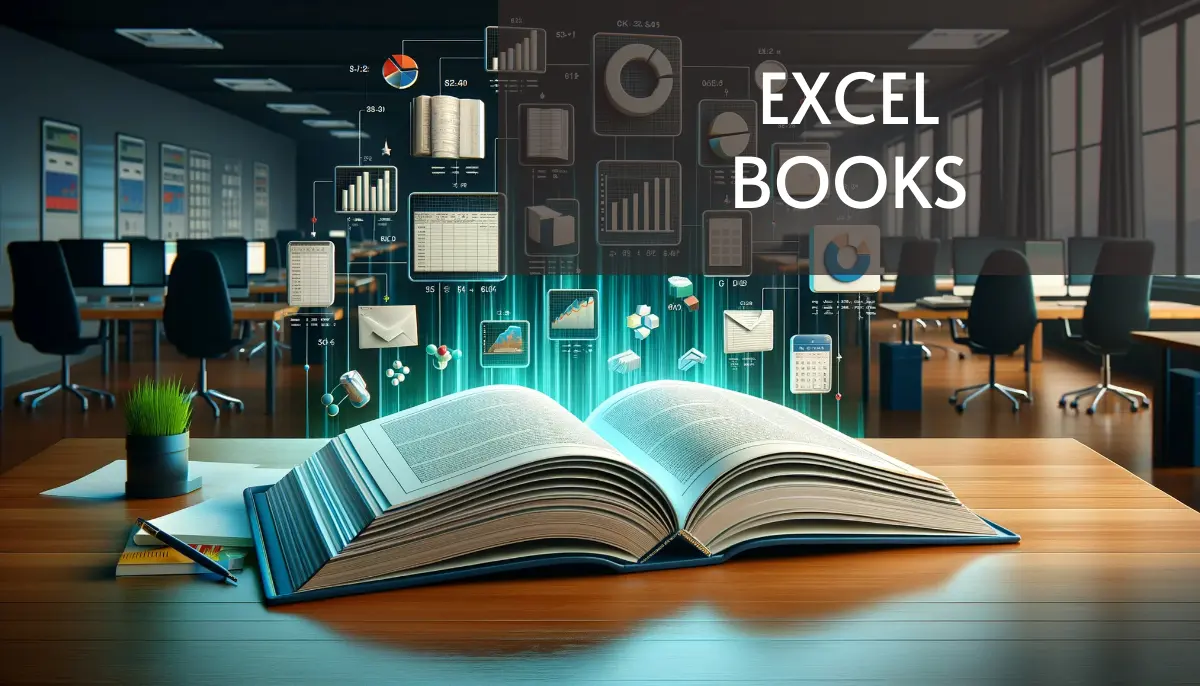
Excel Books
Spreadsheets, formulas, data. Mastering Microsoft Excel for analysis and reporting.
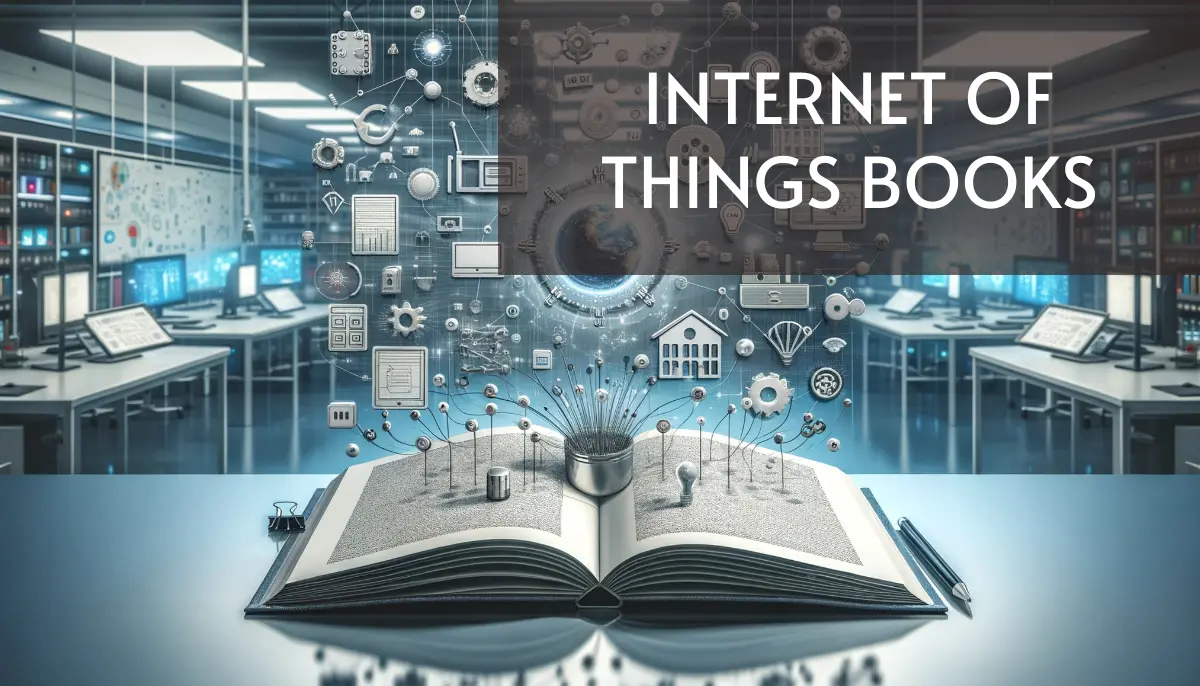
Internet of Things Books
Sensors, connected devices, smart. Everyday objects communicating through the internet.
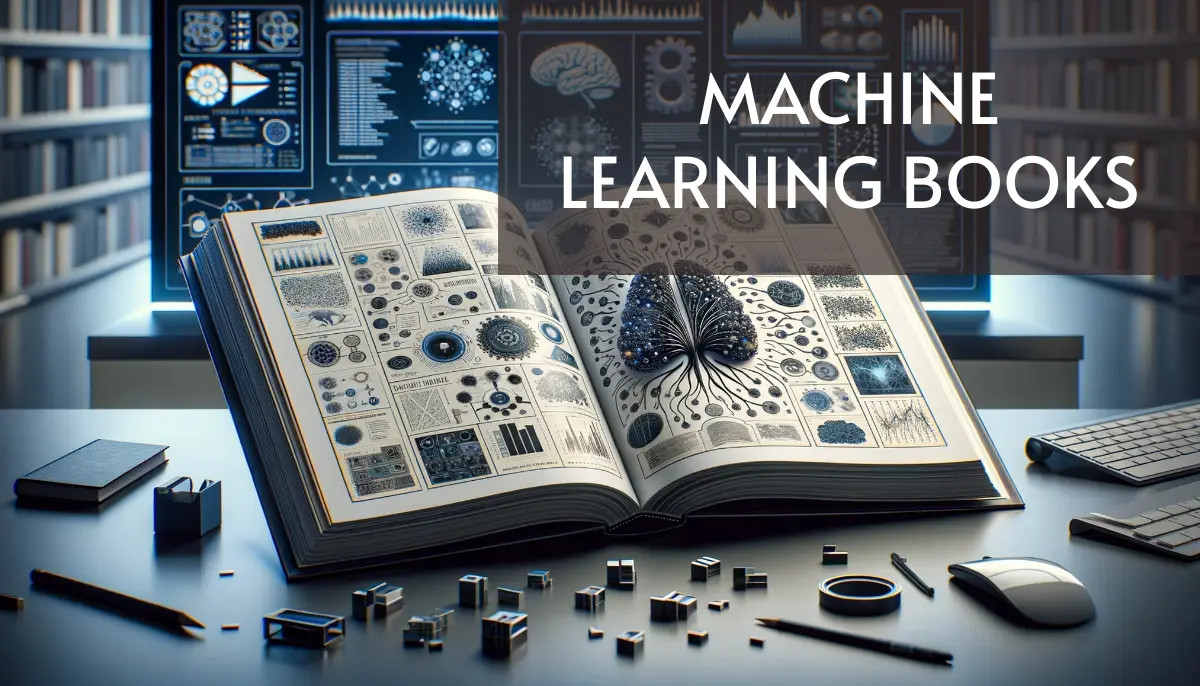
Machine Learning Books
AI, models, predictions. Teaching computers to learn from data.
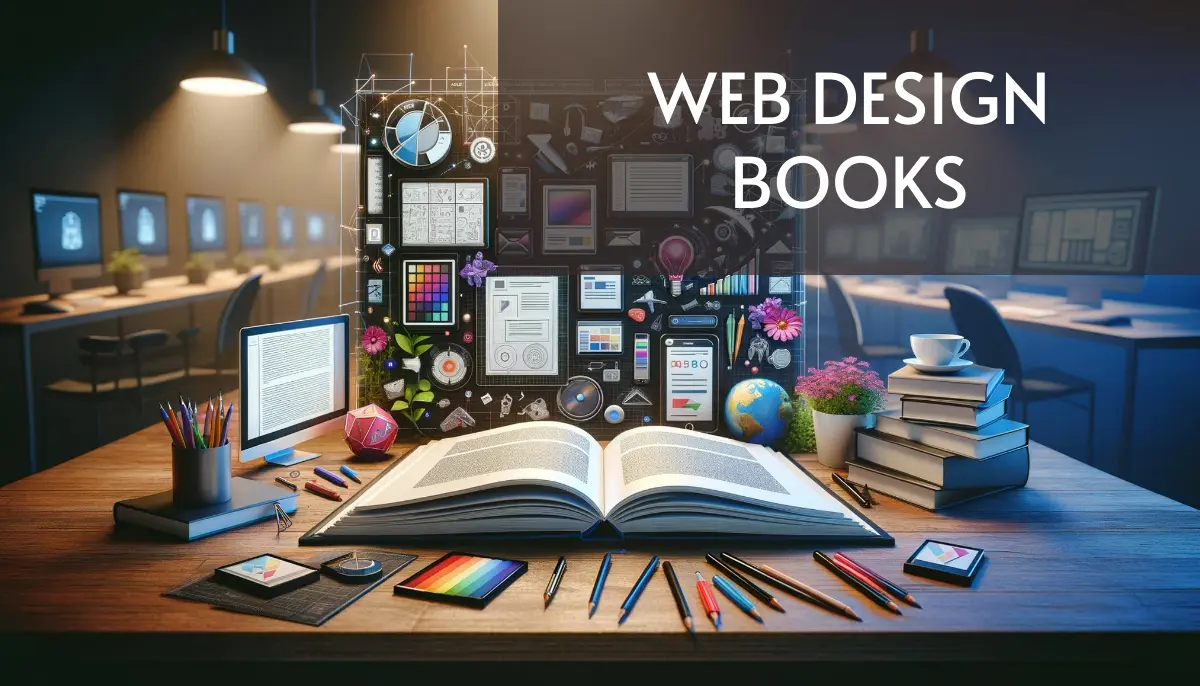
Web Design Books
HTML, CSS, interfaces. Creating visually appealing and functional websites.
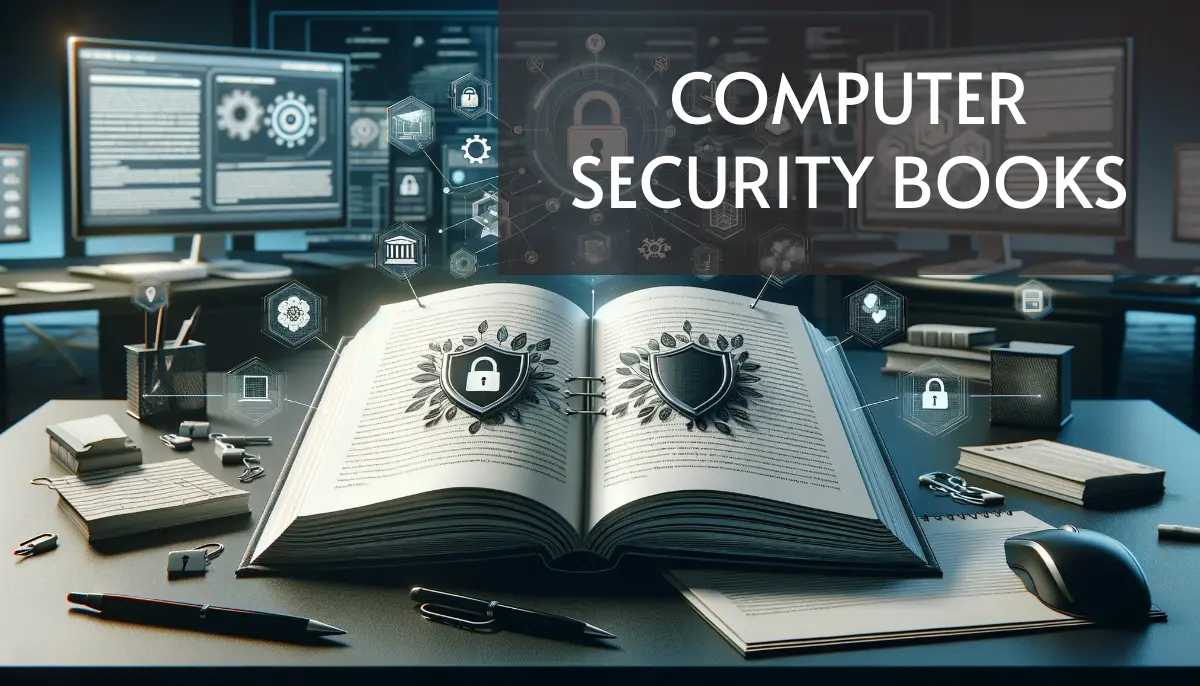
Computer Security Books
Threats, protection, firewalls. Defending systems and data from cyber attacks.
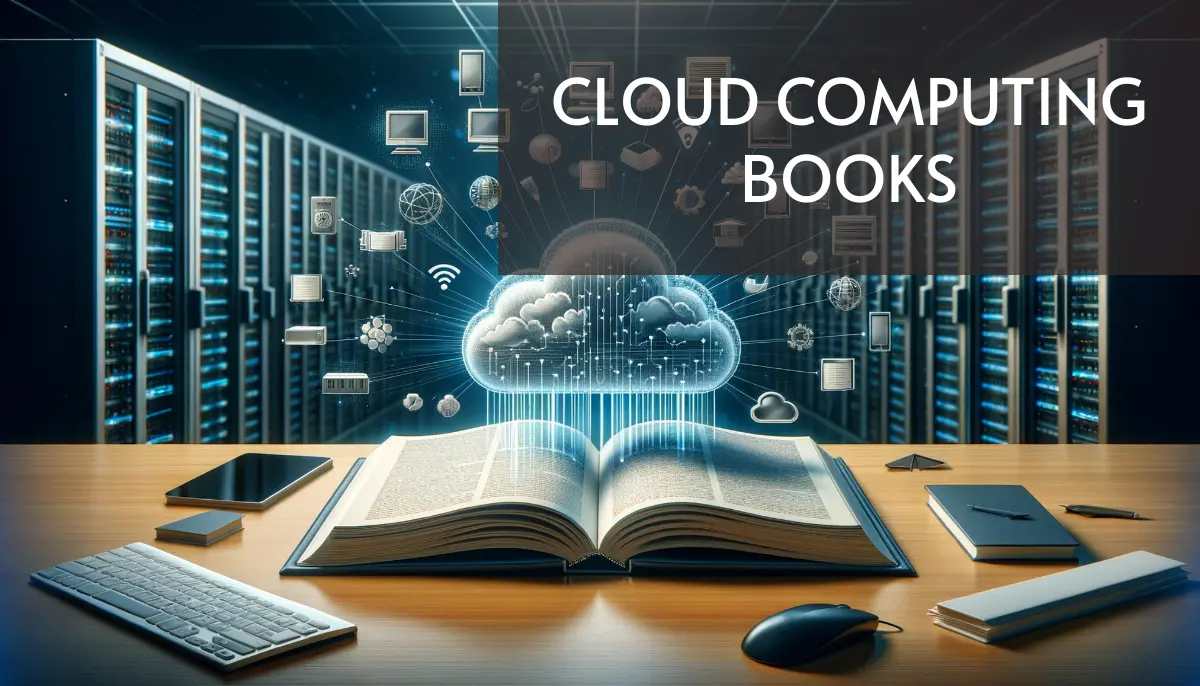
Cloud Computing Books
Servers, scalability, services. Computing resources delivered over the internet.

Software Engineering Books
Design, development, testing. Building reliable software systems at scale.
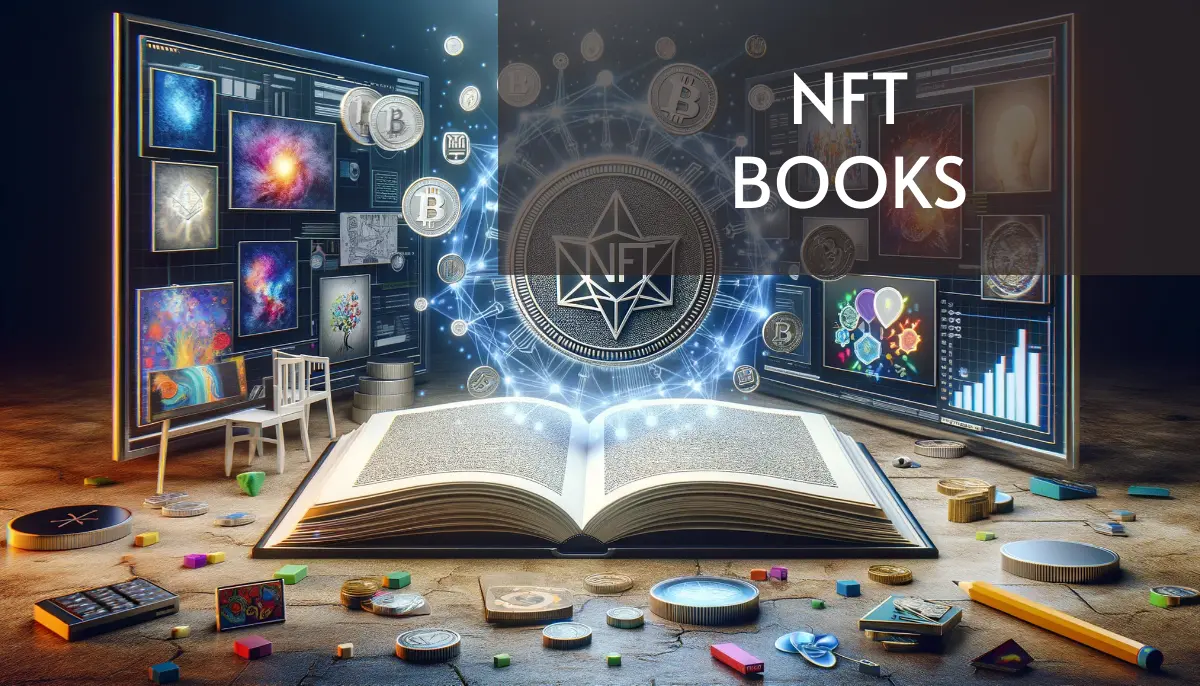
NFT Books
Digital assets, blockchain, ownership. Understanding non-fungible tokens and digital collectibles.
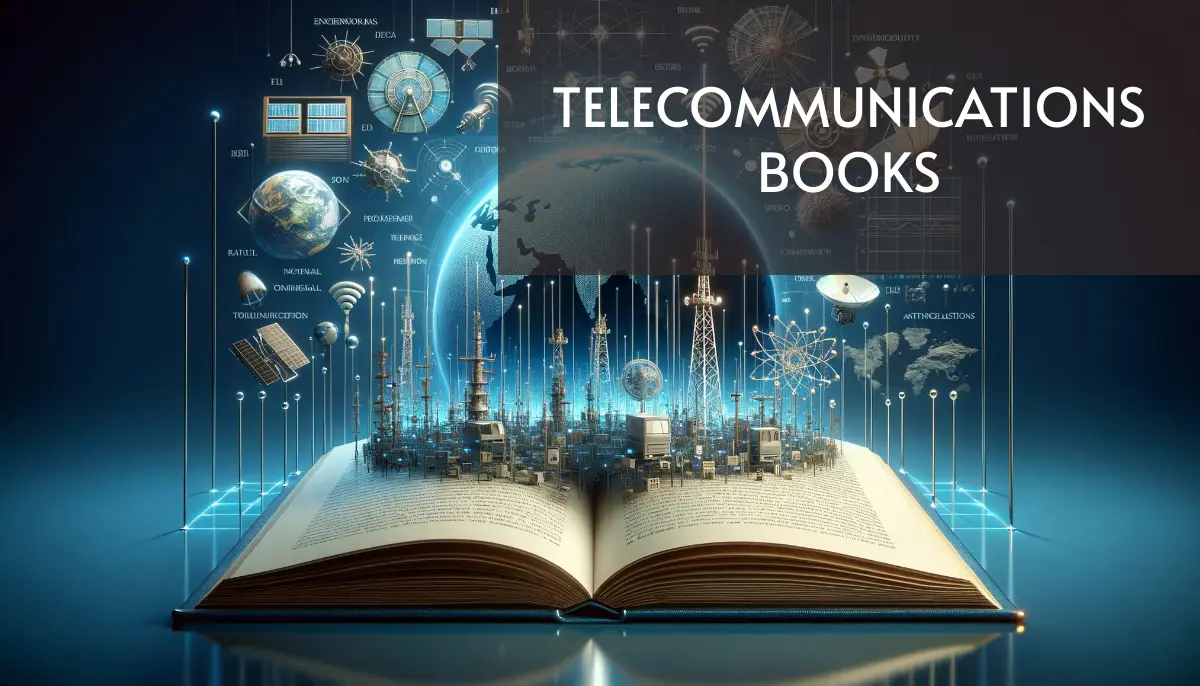
Telecommunications Books
Signals, networks, transmission. The technology behind long-distance communication.
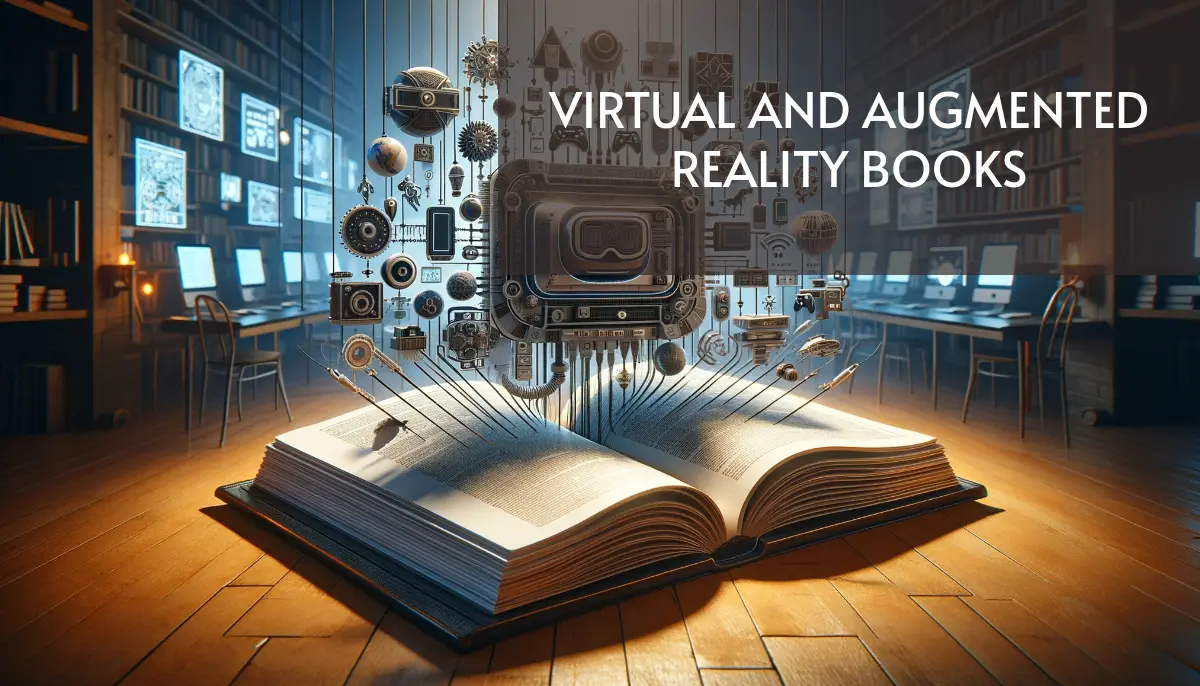
Virtual & Augmented Reality Books
Immersive, 3D, simulation. Technologies that blend digital and physical worlds.
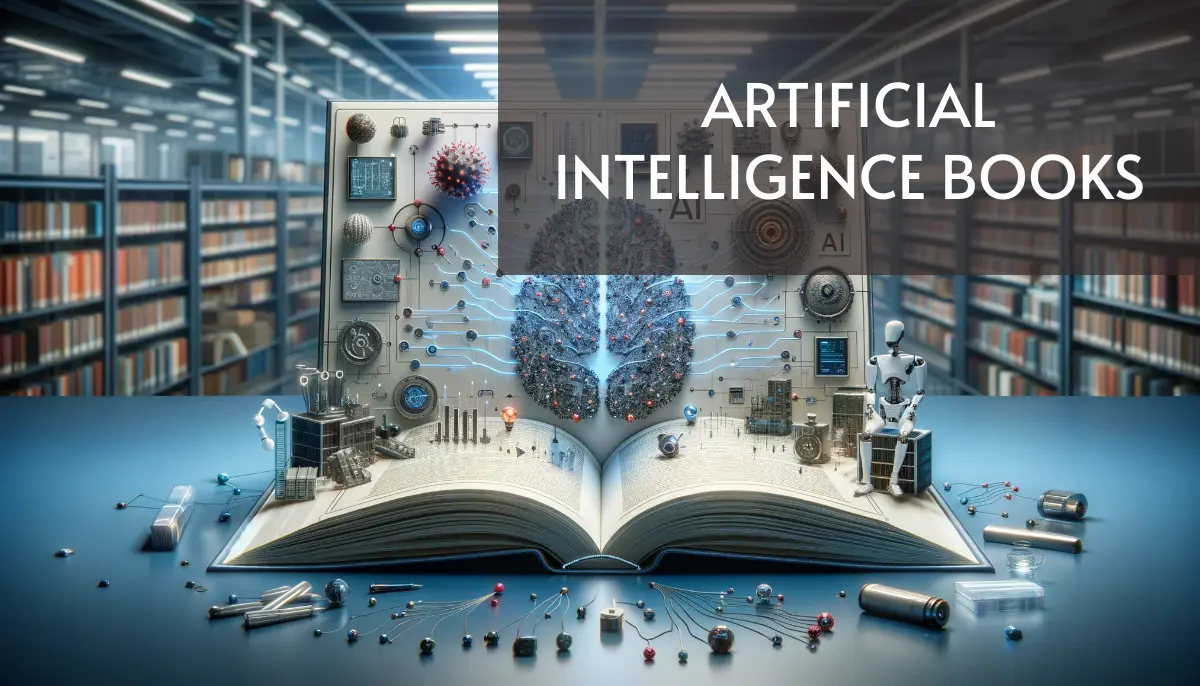
Artificial Intelligence Books
Neural networks, reasoning, automation. Machines that think, learn, and adapt.
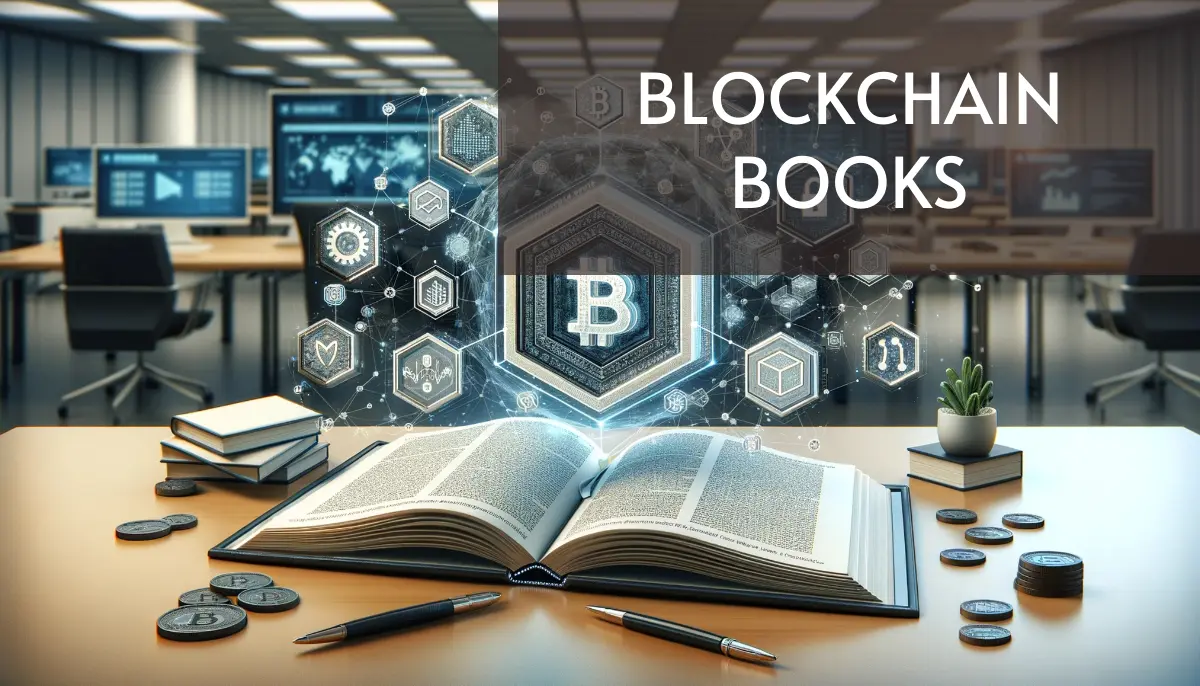
Blockchain Books
Decentralized, ledger, trust. The technology behind cryptocurrencies and secure records.
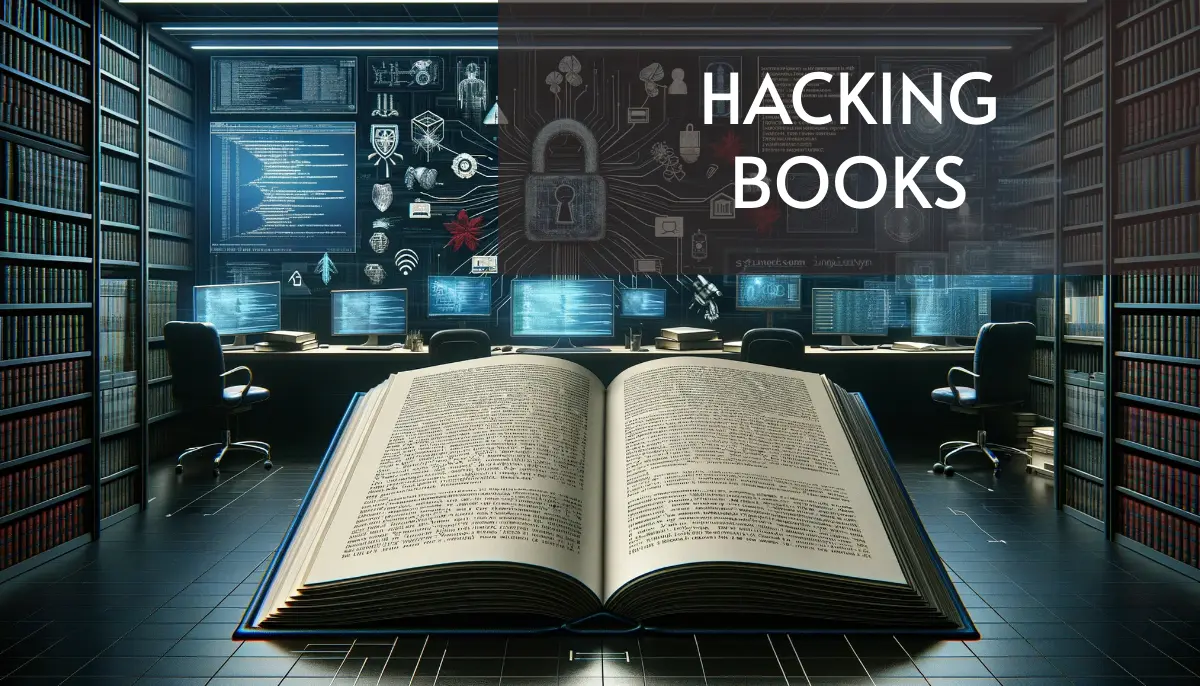
Hacking Books
Cybersecurity, exploits, defense. Understanding system vulnerabilities and how to prevent them.
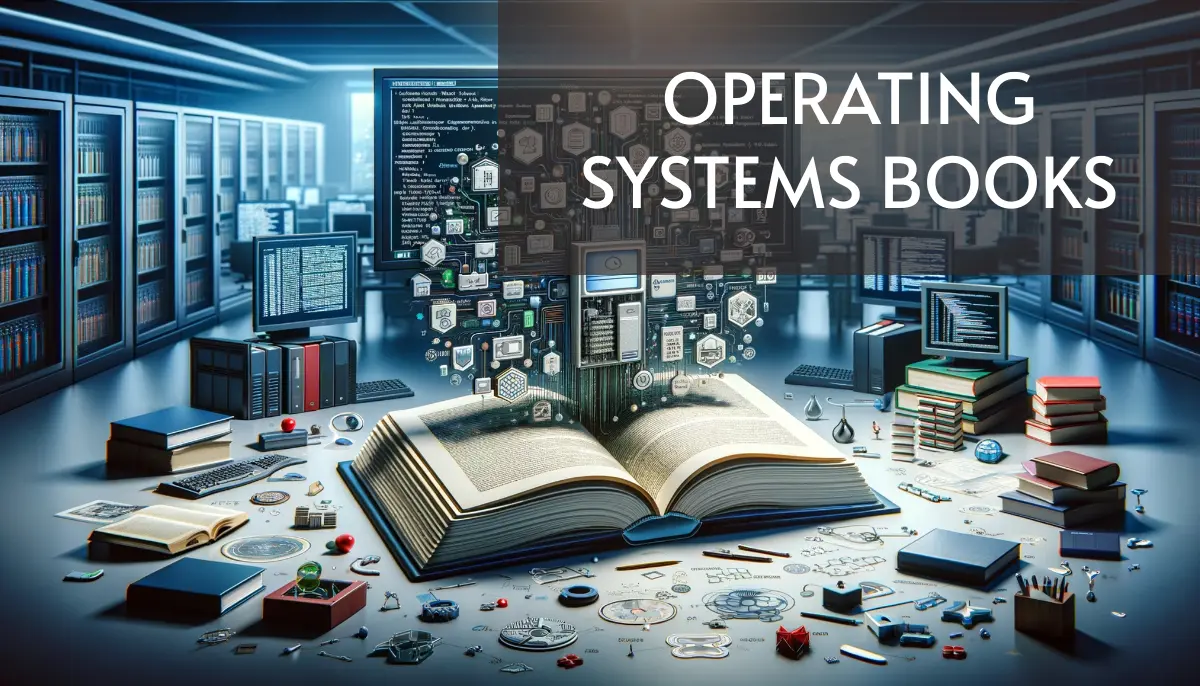
Operating Systems Books
Kernel, processes, memory. The software that manages computer hardware and programs.
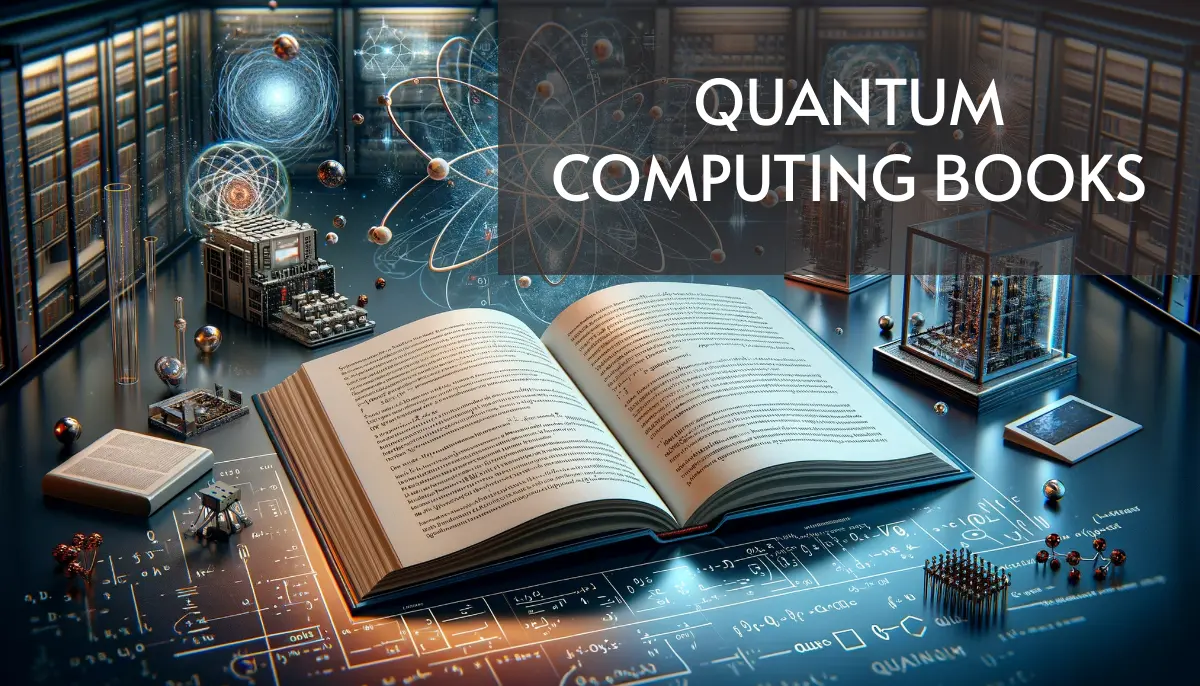
Quantum Computing Books
Qubits, superposition, computing. Next-generation computing harnessing quantum mechanics.
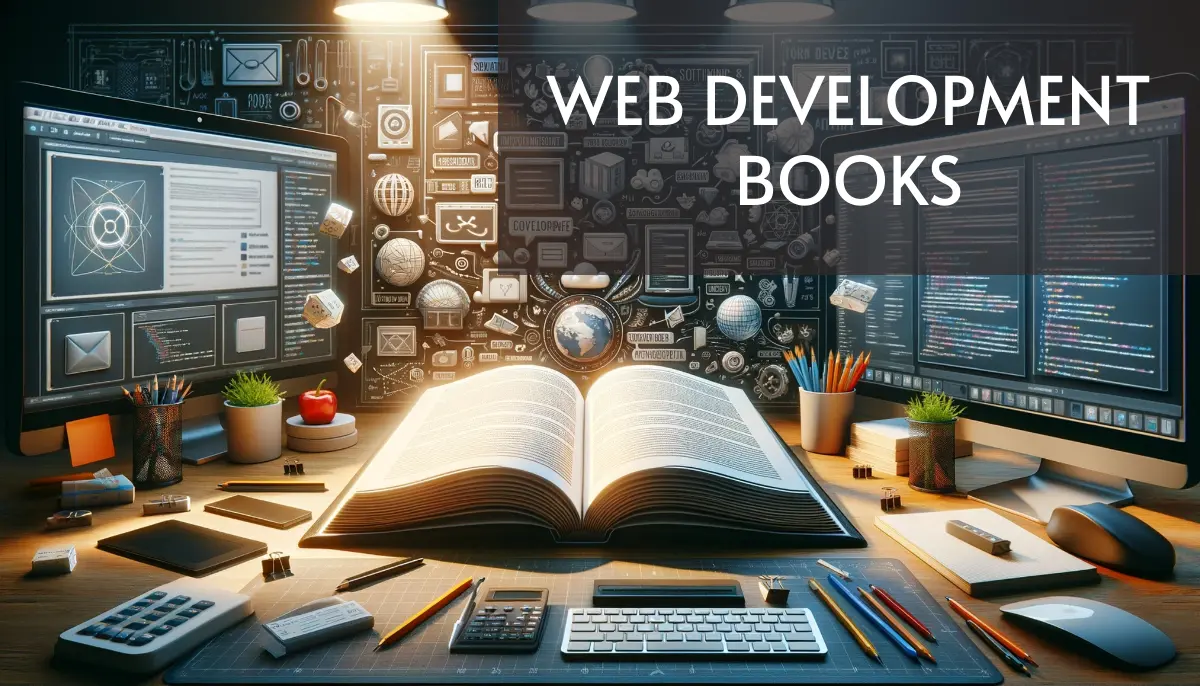
Web Development Books
Frontend, backend, full-stack. Building applications and services for the web.